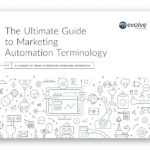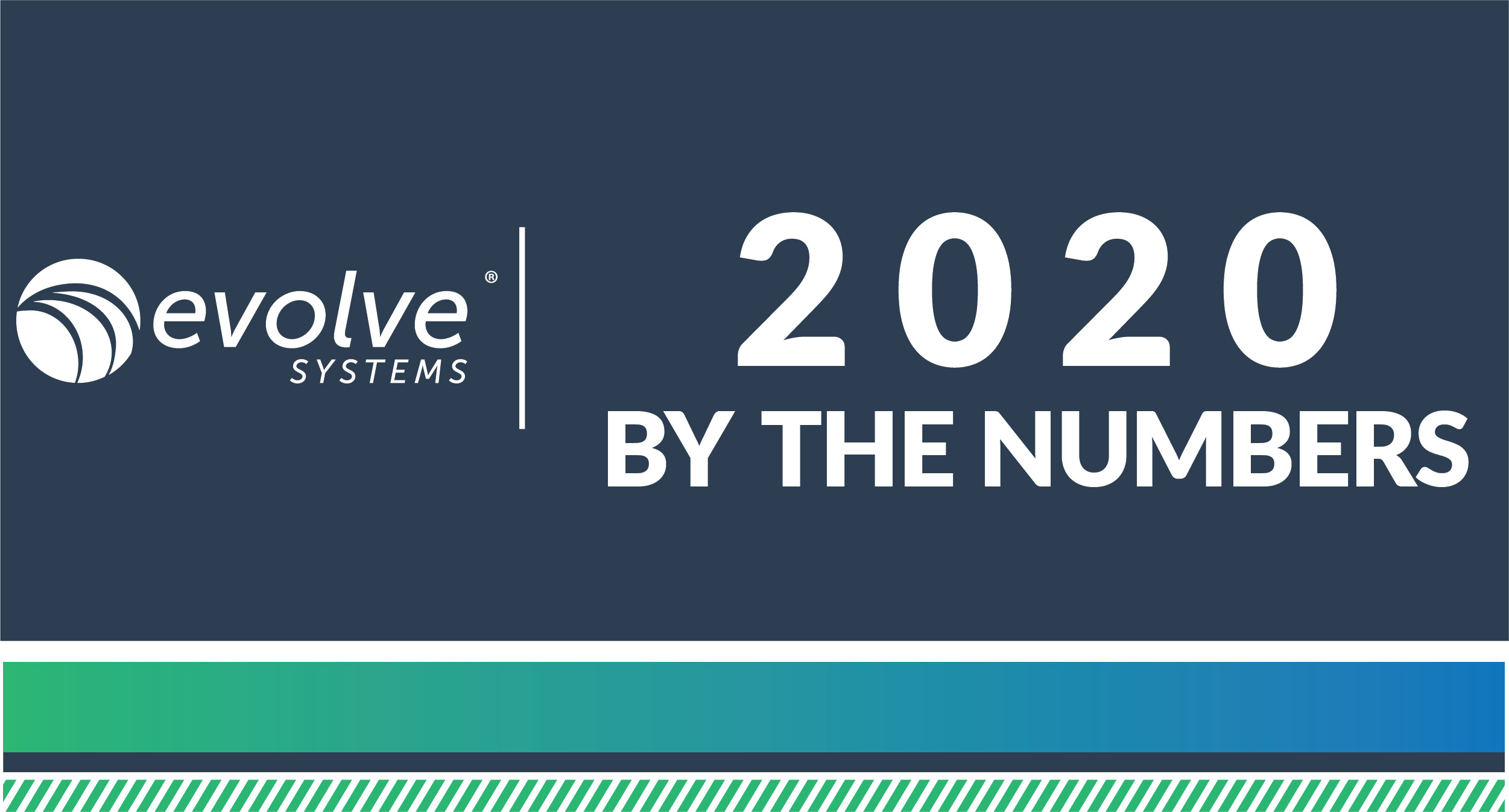The Solution: Speed Up Your Website
The speed of your website affects a multitude of important factors that are important to your business. Your slow website might be costing you sales, not just from lost visitors who get sick of waiting for your website to load or visitors who don’t buy because the slowness of your website makes for a bad experience, but also from people who can’t find your website to begin with because it has bad page ranking – Google and other search engines penalize slow websites.
Want to increase your page rank? Speed up your website.
Want to increase the number of visitors who stay on your website? Speed up your website.
Want to improve your website visitors’ experience? Speed up your website.
Want to increase your sales? You guessed it, speed up your website!
The Strategy
Increasing your sales without changing anything else on your website comes down to increasing the number of people who enter your funnel (the number of people who visit your website). If we assume your conversion rate stays the same because you haven’t changed anything else on your website, then increasing the number of people in your funnel should result in higher sales for your business. If you want the number of people in your funnel as large as possible, then you should start with trying to rank higher in search results. As previously mentioned, increasing your website’s speed can help your website rank higher in search results. Let’s assume you have decided to speed up your website in order to rank higher in search results.
Now, consider that once people visit your website they have a great experience because pages load quickly. The visitors who previously left your website because of pages loading slowly are now staying on your website and having a great experience. Since you changed something on your website that improved your website visitors’ experience (increasing your website’s speed), then it is safe to assume your conversion rate would increase. Boom. Increasing your website’s speed increased the percentage AND number of people who purchased from you!
Website speed is one of those rare things that can affect your conversion rate and your funnel, and that is why it is one of the first things you should consider improving if you want to increase your sales.
How to Check Your Website Speed
There are several free tools to check your website’s speed. A few of our favorites are Pingdom’s Website Speed Test and Google’s PageSpeed Insights. Used together, they can give you a rounded view of your website’s performance.
Pingdom’s test will give your website a performance grade and tell you your website’s page size, load time, and the number of requests. It will give you a list of suggestions to improve your website’s page performance by indicating your grade for each suggestion. Pingdom also breaks down the types of content on your website and the size of each type of content.
Google’s PageSpeed Insights tool will tell you how your website performs on mobile and desktop. It will tell you optimization suggestions for speeding up your page load.
How to fix slow loading web pages
If you run your website speed test(s) and find out that your website doesn’t receive a passing grade (an “A” on Pingdom) and you receive several optimization suggestions (Google’s PageSpeed Insights), you will most likely see that large images are slowing down your website. Luckily, reducing image sizes (file size and/or pixel size) is one of the simplest and quickest ways to improve your website’s page load time. Here’s how you do it:
1) Determine the images on your website that have the highest potential savings
This can be done by going to the “Opportunities” section on Google’s PageSpeed Insights and finding the “Properly size images” opportunity. If you click on the down arrow, then you will see the specific images on your website, their file sizes, and the potential savings from properly sizing the images (the potential savings from reducing pixel size).

On Pingdom, you can see the specific images on your website and their file sizes, only.
2) Determine which images should remain PNG files and which PNG files should change to JPEG files
PNGs are higher quality than JPEGs and are typically larger files, so if your image can be switched to a JPEG, then you will see an immediate decrease in file size. As a rule of thumb, photographs should be saved as JPEGs and graphics should be saved as PNGs. PNGs support transparent backgrounds.
“You can convert a PNG to JPEG, but you don’t gain anything by converting a JPEG to a PNG file. That’s because a JPG file is already stored in what’s called a lossy format—the image data has already been lost when it was compressed, so you can’t magically bring it back. For example, if you only have your logo as a JPG, you’ll need to go directly to your designer and ask for a PNG file from their original design program, rather than trying to reverse-engineer a PNG from a JPEG file.” (source)
3) Resize the images to fit the spaces they are used on your website
Depending on where and how you use images across your website, each will have different dimensions. Some will be full-width images, like banner photos, or much smaller images, like icons. When you resize the images to fit the specific dimensions needed, you remove unnecessary load times.
4) Reduce image resolution
“[M]ost computer monitors display 72dpi or 92dpi, so anything higher than that is overkill and makes your image unnecessarily large. When a design program has the option to “save for web”, it means saving it at a low, web-friendly resolution.” (source)
5) Compress new images
Free tools like TinyPNG and TinyJPG will reduce your file sizes without interfering with their quality.
Recheck your website speed
Once you have swapped out your images on your website, you should go back and check your website’s speed using the tool you originally used. If your results come back satisfactory, great! If not, fear not! There are more ways to speed up your website. Depending on your skills and expertise, you might be able to make the additional changes to your website the tool suggests. If you are less technical and need assistance making changes, we can help you.