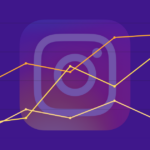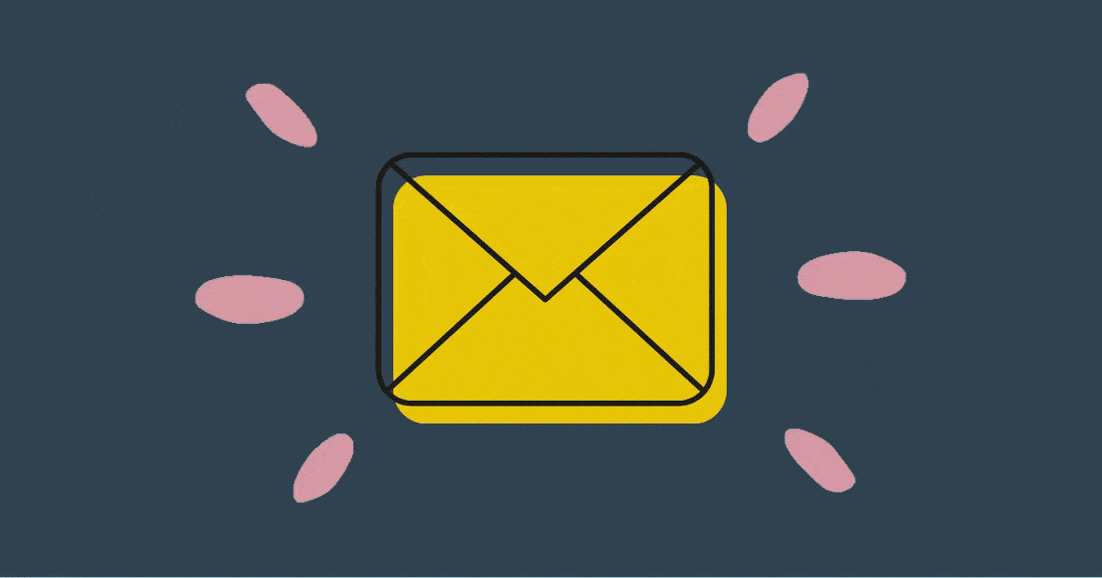Google dominates the search engine marketplace with over 90% of searches completed through Google. And, seemingly without competition, as Bing follows with 2.34% and Yahoo! at 1.64%. Therefore, optimizing content and websites for Google’s algorithms is evidently the most opportune strategy.
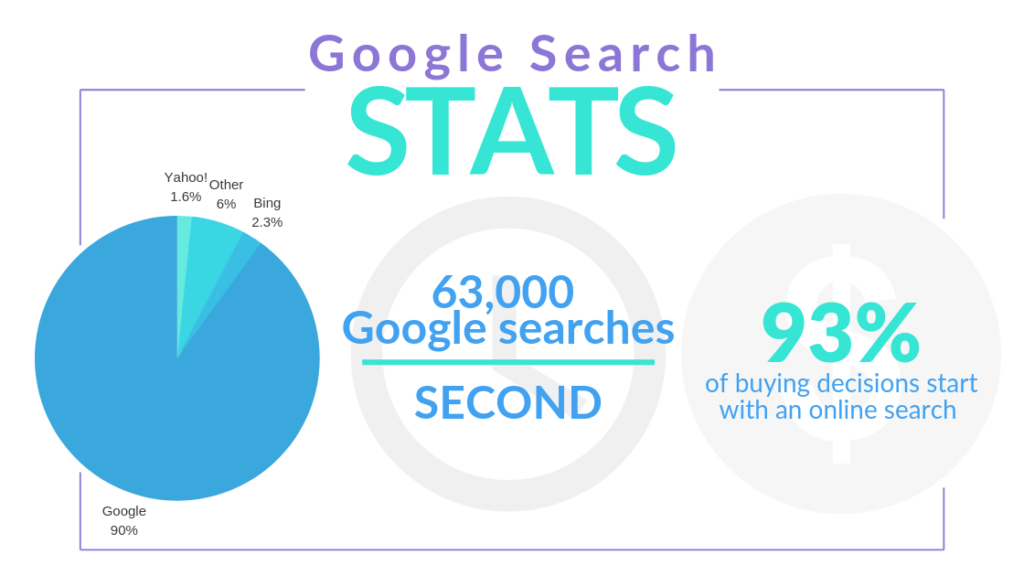
With over 63,000 Google searches per second, understanding how to improve Google search results is crucial. Yet as a business, you are not competing with those 63,000 searches, you are only competing with the queries that are related to your business, which is still a large amount. But it’s worth the resources because around 93% of buying decisions start with an online search, and if the consumer can’t find your website, it decreases the probability of a sale.
Therefore, optimizing your website means implementing SEO best practices in order for your website to rank on the search engine results page. As Google has evolved, it has offered different ways to be ranked on the first page, and when a website is ranked on the first page it receives 91.5% of traffic. It is like the second page of Google search doesn’t even exist.
The following describes the main 4 different types of Google search results. While Google accounts for over 200 factors before providing the results, there are some key components to each type of search result that significantly impact optimization to ultimately improve Google search results, as explained below.
1. Organic Search Results
What are organic search results?

Google organic search results are unpaid search results that Google identifies as relevant to the search query. Organic results are the lists of site links below the ads and additional result boxes (e.g. featured snippets, “People also ask…”). With so many websites flooded with information, the goal of a website is to rank in the top 10 in order to show up on the first Google search results page. To do so, there are numerous SEO strategies that coincide with Google’s algorithms.
Organic search optimization
Since organic search results is a broad result for the types of Google searches, it requires the dedication of numerous SEO best practices. Google takes into consideration many types of measurements to determine what the best results will be for the search. Examples include website security, content, images, relevancy, page structure, loading speeds, etc. Below is one practice to improve Google search results organically.
Keywords are commonly searched words or phrases. When creating content, in order to ‘tell’ Google what your blog is about, for example your restaurant business, then you would include frequently searched words, phrases, or questions associated to your business. The goal is to implement keywords that are particular to your topic to increase discoverability and in a way that is natural, to not harm the overall quality of the content.
For example, let’s say that your restaurant business is a health-based cafe and you start generating weekly blog posts to grow web presence. One of the blog posts explains healthy cooking alternatives, therefore, the keywords should further define those features. So when a user searches a keyword or phrase relevant to healthy cooking alternatives, then Google can tag your blog post as an applicable response and show up on the Google search results page.
Therefore, one way to increase organic search results is to use keywords by:
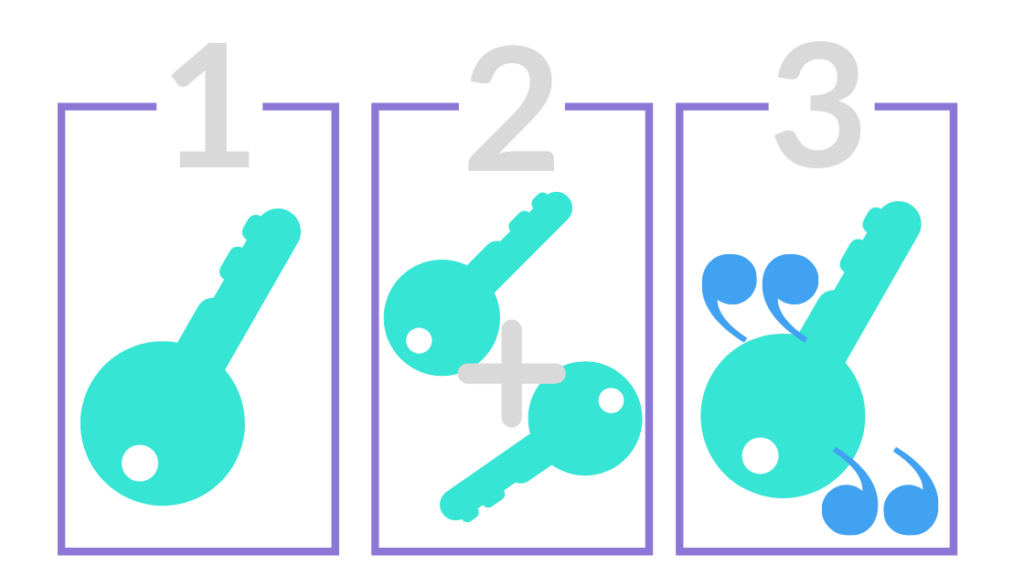
1. Choosing targeted keyword/phrases
For example, ‘healthy food substitutions.’
2. Finding related keywords
Also known as semantically connected phrases, for example ‘recipe substitutions’ or ‘healthy food alternatives list.’
3. Using keywords and phrases in your content
For example, “We often run into people who believe using healthy food substitutions will cause the recipe to lose its flavor. We disagree, in fact, we think it tastes even better! So we decided to share our recipe substitutions with you. Below is our healthy food alternatives list that we use to savor the flavor while keeping our bodies happy.”
This example is just a short snippet of what would become a complete blog post with more keywords and semantically connected phrases. Ultimately, the goal is to have the blog post rank on Google search, therefore generating traffic to your website and increasing brand awareness.
2. Featured Snippet Results
What is a featured snippet?

Featured snippets are search results that are featured at the top of the page in a box under the ads. Featured snippets answer a question or provide information, so the purpose of it is to quickly respond to the query. A Google featured snippet is extremely beneficial because it is high on the page allowing additional brand exposure and an increase in clicks.
There are 3 main forms of featured snippets:
1. Paragraphs (can be accompanied by an image)
The response is in the form of a paragraph. Typically paragraphs answers questions that start with, ‘what is, who is, where is, or why is.’
2. Lists
The response is in the form of a list. Lists are often featured for content such as recipes, guides, how-to’s, or step-by-step instructions.
3. Tables
The response is in the form of a table. Tables are often featured for content such as data points, pricing/rate charts, or comparison and conversion charts
Google featured snippet optimization
Since featured snippets revolve around answering a question or providing quick responses, it is important to make your content concise and easy for Google to scan. The 3 forms described above outline how content should be organized to improve Google search results.
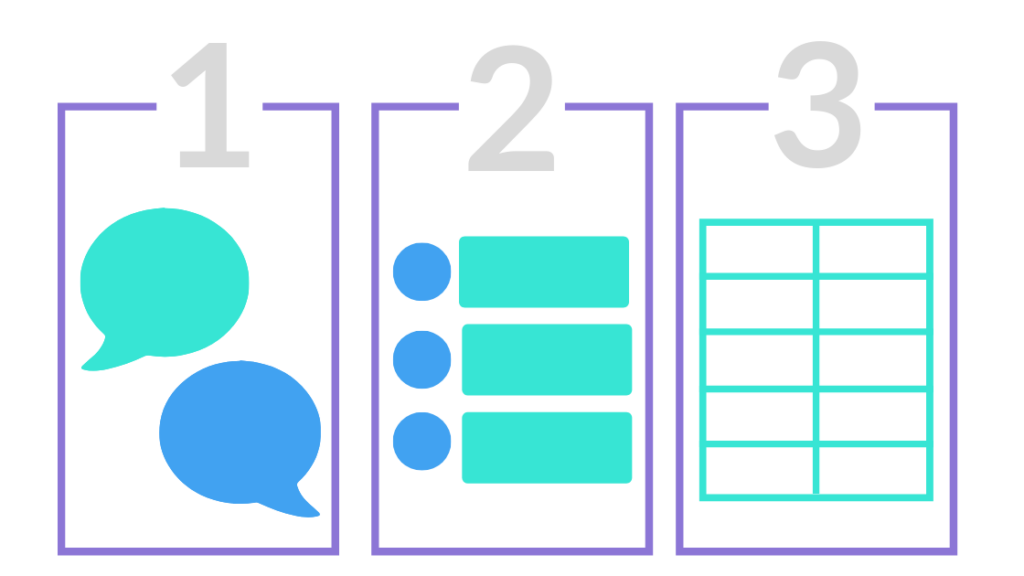
1. To optimize for paragraph results, format the content as questions and answers. The question should be formatted as a subheader with the following answer as text.
2. To optimize for lists, format the content with bulletins or numbered points as subheaders.
3. To optimize for table, the content should be formatted as a table or chart.
Using specific headers and formats allows Google to understand the content and relate it to the searched query.
In addition, including quality and eye-catching images are helpful as images can be featured with paragraphs. Furthermore, when one page is used for a Google snippet, it will often be reused to answer similar questions. Therefore, having one blog or page answering multiple questions can increase the potential to be featured for multiple searches.
For example, to optimize for your business’ blog post on healthy food substitutions, the content should be structured as a list followed by the explanation. Additionally, the blog can include questions and answers such as, ‘What is the definition of food substitution?” or “Why is applesauce a common healthy substitute?” By structuring the blog post as a list, it follows the format for list featured snippets therefore coinciding with Google’s algorithms. Featured snippets promote significant conversions, therefore organizing content to follow its guidelines impacts optimization.
3. Knowledge Panel Results
What are knowledge panel results?

Knowledge panels are informational cards of entities, such as people, locations, businesses, etc., often on the top right of the page within the knowledge graph. In terms of businesses, the knowledge panel provides a profile of the company including its logo, contact information, daily hours, reviews, address, website link, social link(s), business description, etc. The knowledge panel provides quick and relevant information directly on the Google search results page for the user. The knowledge panel results is a significant way to boost brand visibility and readily equip the user with next-step actions (phone number, website link, etc.).
Knowledge panel optimization
The knowledge panel is created by Google when it has enough reliable information for a complete card. Therefore, optimizing informational actions will give Google enough data to compile the knowledge panel. Some ways include:
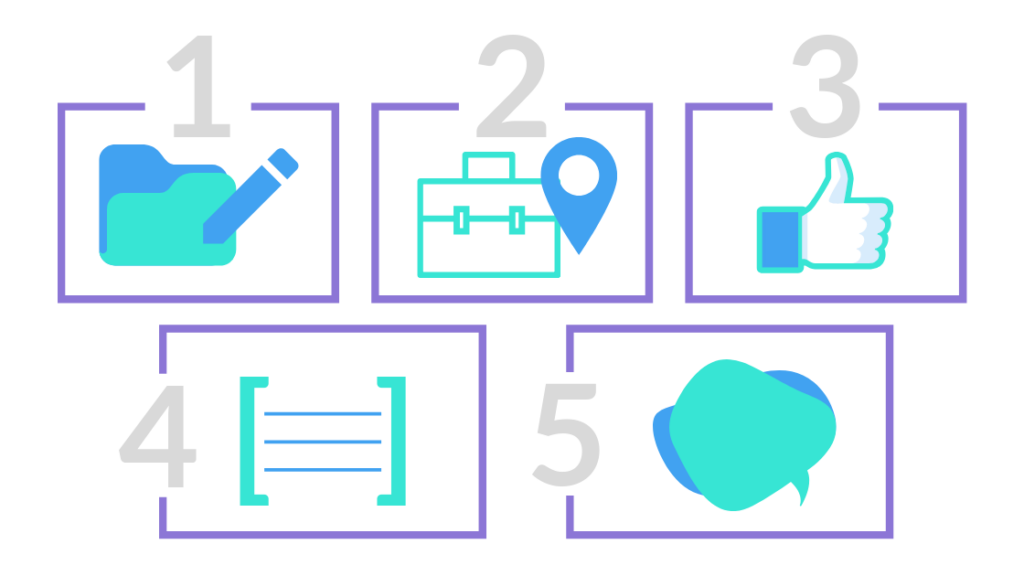
1. Edit or strengthen schema markup on your website
Provide usable schema data that Google can pull in a format proper for the knowledge panel.
2. Focus on Google My Business and Google Maps
Setting up or updating Google My Business assists the knowledge panel to provide accurate data.
3. Verify social media accounts
Social media accounts further validate a business.
4. Create a Wikipedia page for your business
Google pulls Wikipedia snippets and information when creating the knowledge panel, therefore, having a Wikipedia page will make the card more comprehensive.
5. Request change from Google
Review your business’ knowledge panel to keep the information up-to-date.
For example, for your health-based cafe, you would implement these steps in order to provide Google with both accurate and comprehensive data to build your knowledge panel. Having a knowledge panel allows users to quickly view your cafe’s profile and click your website to view the menu or call to make reservations. Knowledge panels are powerful types of Google searches because it can quickly convert users to consumers.
4. Local Search Results
What are local search results?

Local search results are based on queries that involve a geo-specific area. For example, searching for ‘restaurants near me’ or ‘best cafes in Minneapolis.’ The local search results are often displayed by a map with businesses listed on the side, and when the business is selected the box expands to a larger descriptive card. Information on these cards includes contact details, company information, testimonials, and list of products.
Local search optimization
Since local search results are based on location, it is useful to optimize for location, services/products, and contact information. Below are 4 local business SEO practices that improve Google search results.
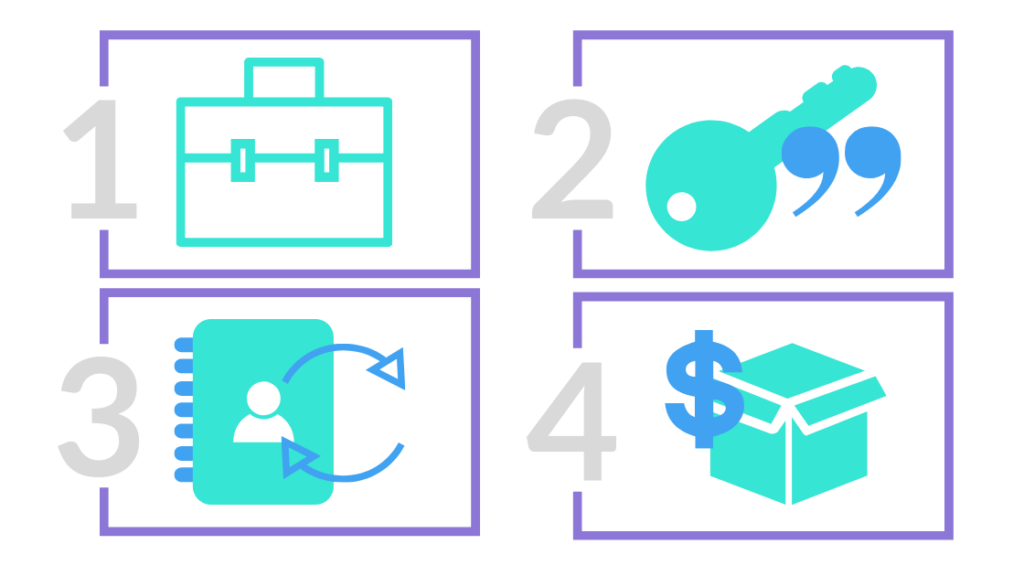
1. Complete Google My Business Page
As mentioned, ensure your Google My Business Page is completely filled out with up-to-date information.
2. Focus on local keywords
Implement keywords that are associated with your business’ location within your website, particularly the homepage and about us page.
3. Maintain contact consistency
Ensure all your contact information (name, address, phone number) are listed exactly the same across all platforms.
4. Provide product/service and pricing page
Outlining the products or services you offer and associated pricing information is frequently requested by users.
For example, if the cafe is located in Minneapolis, the content and website should reflect this information. Including keywords that associate your ‘healthy restaurant’ or ‘hip cafe’ with its location will allow the restaurant to rank for local searches. Following each of these local search optimization steps will boost your business among local search results.
Google is a powerful tool with numerous algorithms that impact SEO best practices causing multiple ways to support and improve your business’ ranking. By deliberately implementing these optimization practices to target the different types of Google search results, it will significantly grow your business’ online presence and achieve real conversions.