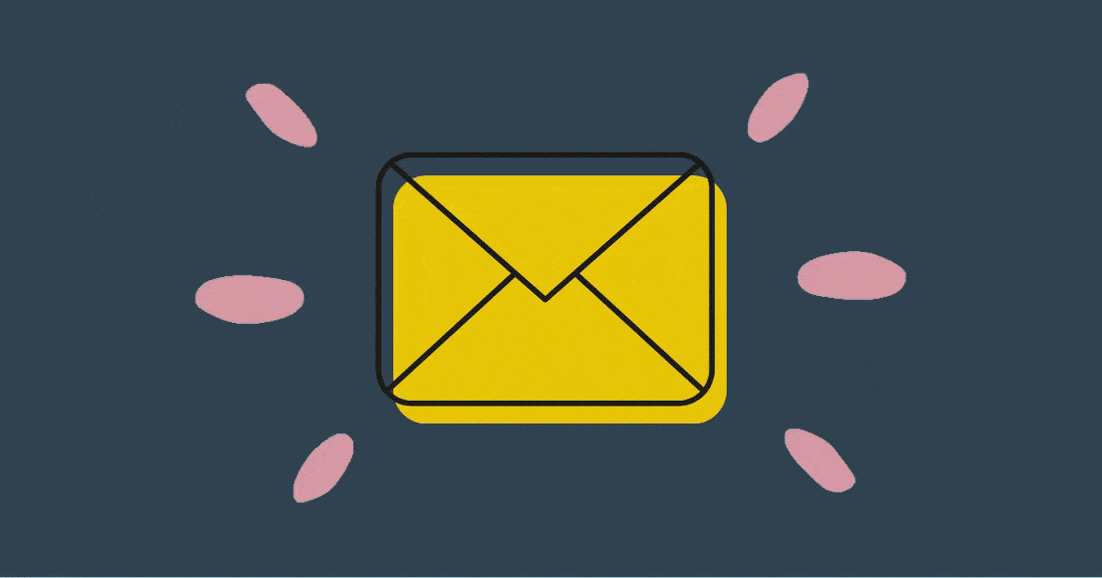What is a persona?
Let’s begin- A persona is a strategic representation of a company’s customers based on similar traits. They group the audience into people who embody specific targets. Since each persona varies in their needs and actions, it alters how to effectively market towards them.
How are personas used in SharpSpring?
SharpSpring’s Persona Cards
In SharpSpring, a marketing automation platform, you can create a user persona and then use it as a marketing tool. Each persona card includes basic information, a usage graph, and custom widgets. The basics include information such as a fictitious name, job title, and bio; the usage graph provides details on the number of leads and contacts associated with the user persona, and the custom widgets are blocks of information or graphs that provide even further information on the persona, including demographics or unique selling propositions.

Personalize Marketing Based on Personas
Documenting personas provides a visual representation of the different targeted customers in your audience, making it simple to distinguish between them. Using personas and corresponding data, you can develop personalized content for each within your marketing automation process.
For example, you own a clothing store and develop two types of personas based on gathered data and analytics. One persona is named “Jill” whose average age is 55-65 and keywords are “khakis” and “comfort” while your other persona is “Becky” whose average age is 18-25 whose keywords are “jeans” and “high-waisted.” Based on each persona, your messaging should change. Your messaging for Jill should look different than your messaging for Becky because they have different interests in your store, therefore have different selling points.
All personas consist of your SharpSpring contacts that match the criteria. It is a way to organize your contacts into specific groupings that allow for personalized mass marketing. Contacts can be assigned to personas through self-selecting the persona on a form, meeting criteria outlined in a workflow, or assigning contacts manually.
Apply Personas with Dynamic Content
Once the personas are defined in SharpSpring with the appropriate contacts, you can use these personas to assign specific content to be sent to that group. Customization includes creating dynamic content, dynamic landing pages, and individualized emails with different subject lines, imagery, or language so that each persona receives a strategic email to establish good user experience.
Referring back to the example, the email you send Jill might include images of a 55 to 65-year-old woman describing how your product is both comfortable and stylish. While the content for Becky would include images of different high-waisted jean options highlighting that they are affordable, yet are high-quality. There are countless opportunities to change dynamic content in your marketing to better engage targeted personas.
Ultimately, by personalizing marketing strategies, such as email campaigns, forms, or landing pages in SharpSpring around developed personas, it makes the content more relevant during the sales process to produce higher conversions. So Jill and Becky will both receive content related to their interests and be more inclined to buy your product!
Time to Create Your Personas
By using personas, you are utilizing a powerful tool to personalize content in order to target each lead with the best marketing for them. Start using personas in SharpSpring, or your marketing automation tool, by creating your user personas.