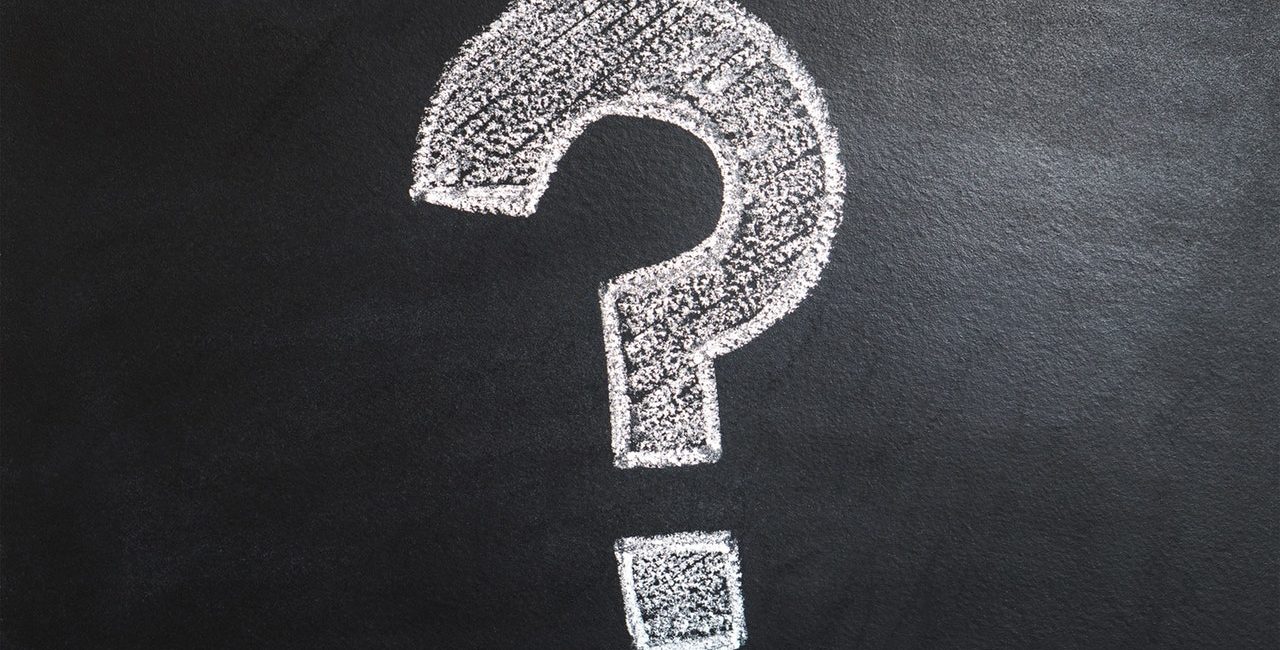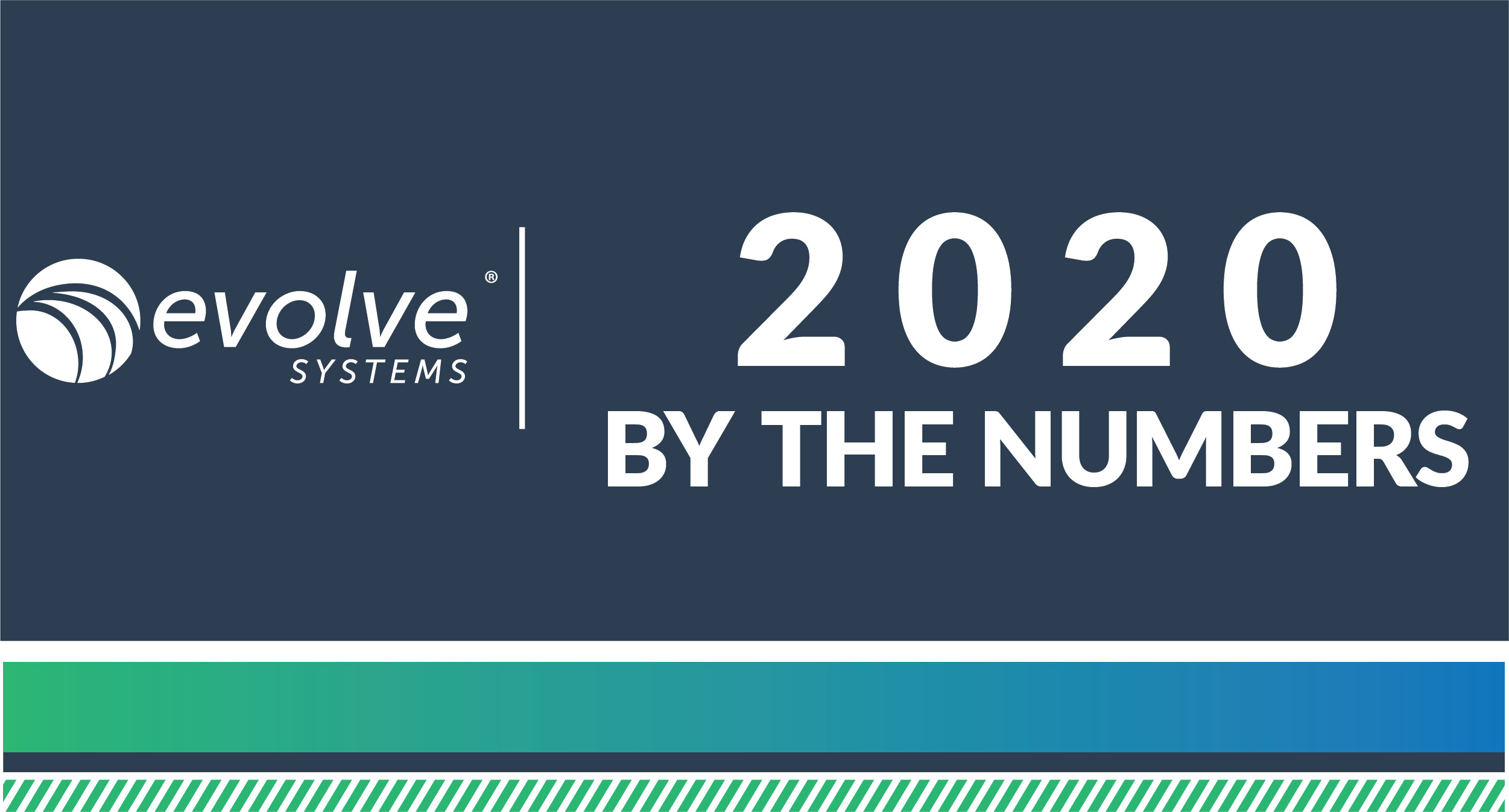We strive to create the best experience possible for our clients, and that is why we created an all-new help desk portal for our clients. Our new help desk was designed to answer our clients’ questions as quickly as possible using a sleek, straight-forward, modern, and easy-to-use interface. Because we know that when our clients have questions, they want quick answers.
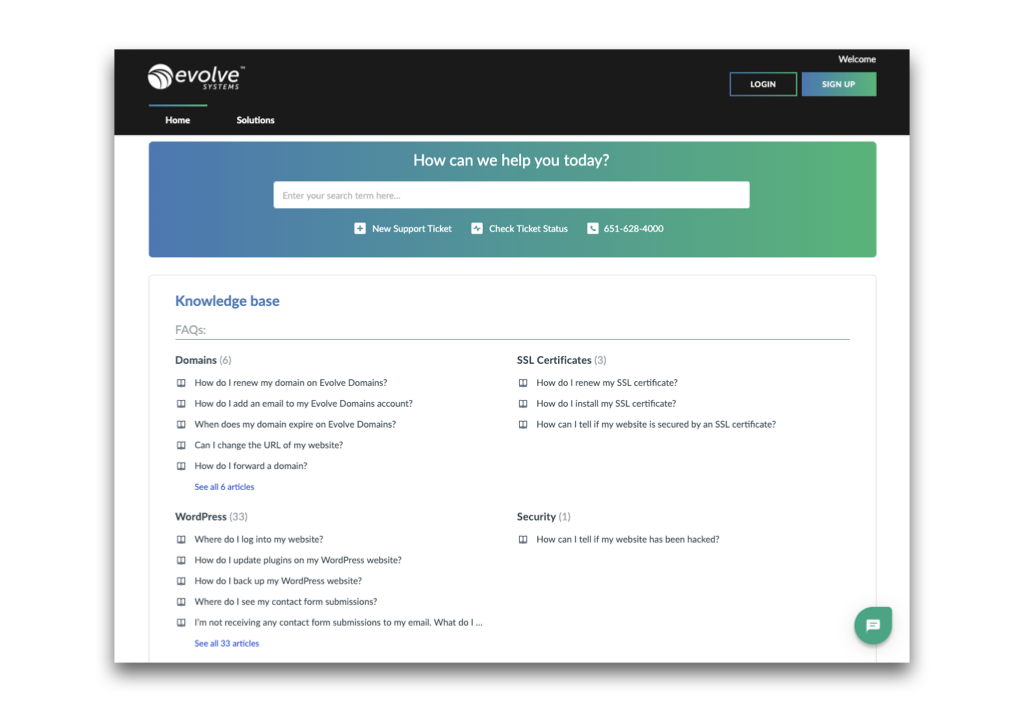
Chat Bot
Our new help desk portal includes a chat bot in the lower right corner named Eve. She can answer basic questions and help to create a support ticket if she is unable to provide a sufficient answer.
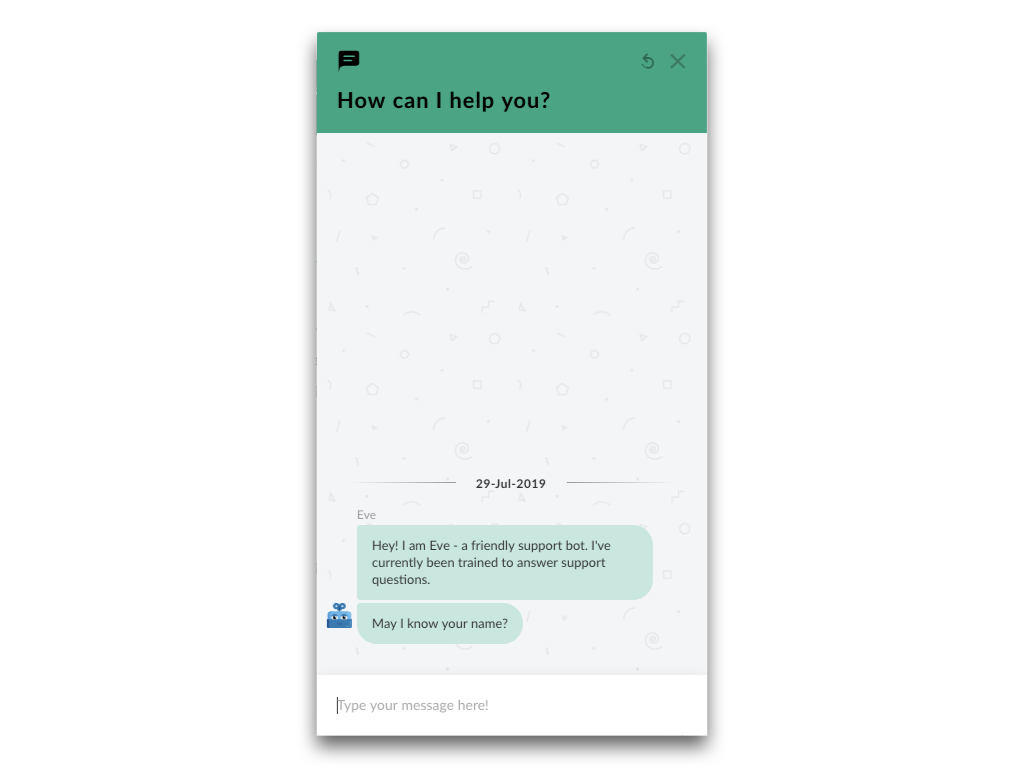
FAQs
If you’d rather do the digging yourself, we have answers to FAQs in our knowledge base in the new help desk. The FAQs were updated right before the launch of the new help desk, so the information is fresh and up-to-date.
Submit a Ticket
Submitting a new support ticket is super simple in the new help desk portal. The link is always in the top navigation.
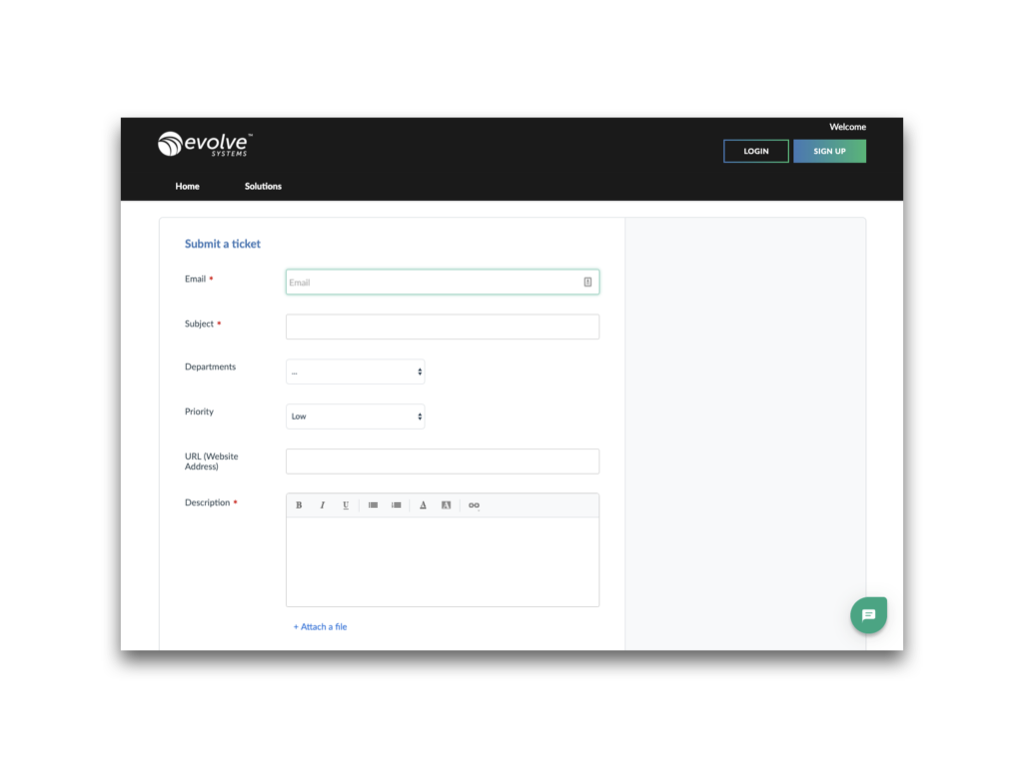
Sign In to Your Account
Logging into the help desk portal is easy. If you previously used our help desk and need to submit a new ticket, then you will need to create a new account.
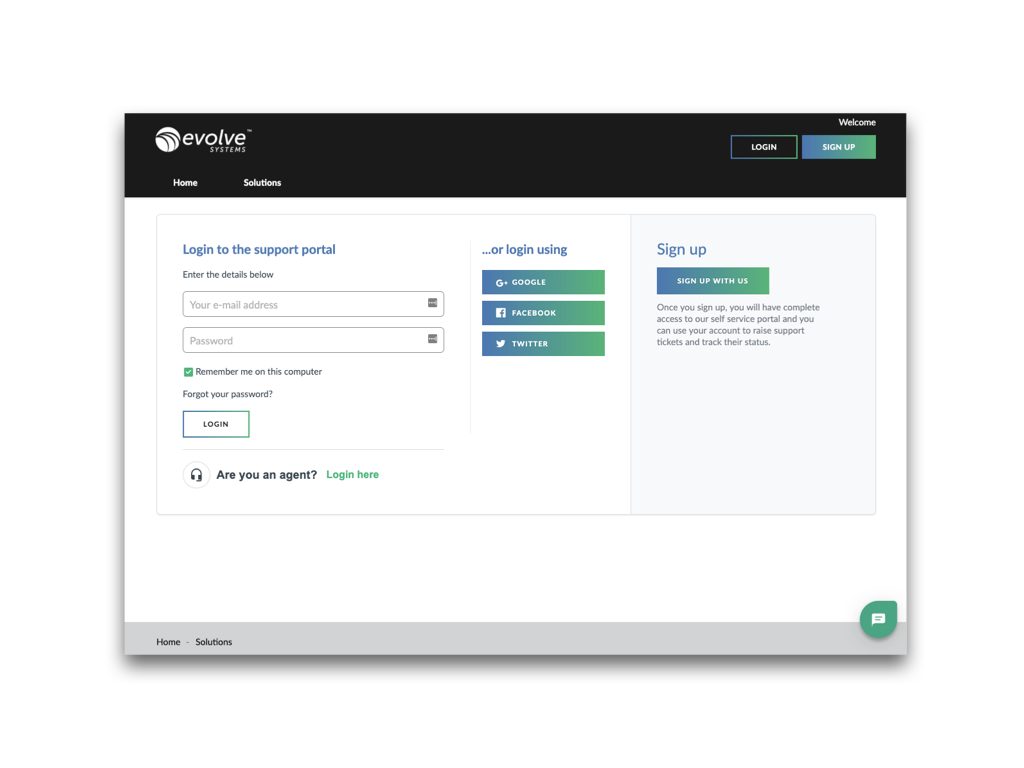
All outstanding tickets have been moved to the new help desk and all new tickets will be created in the new help desk. The old help desk’s URL automatically forwards to the new help desk, so you can access it the same way you are used to!