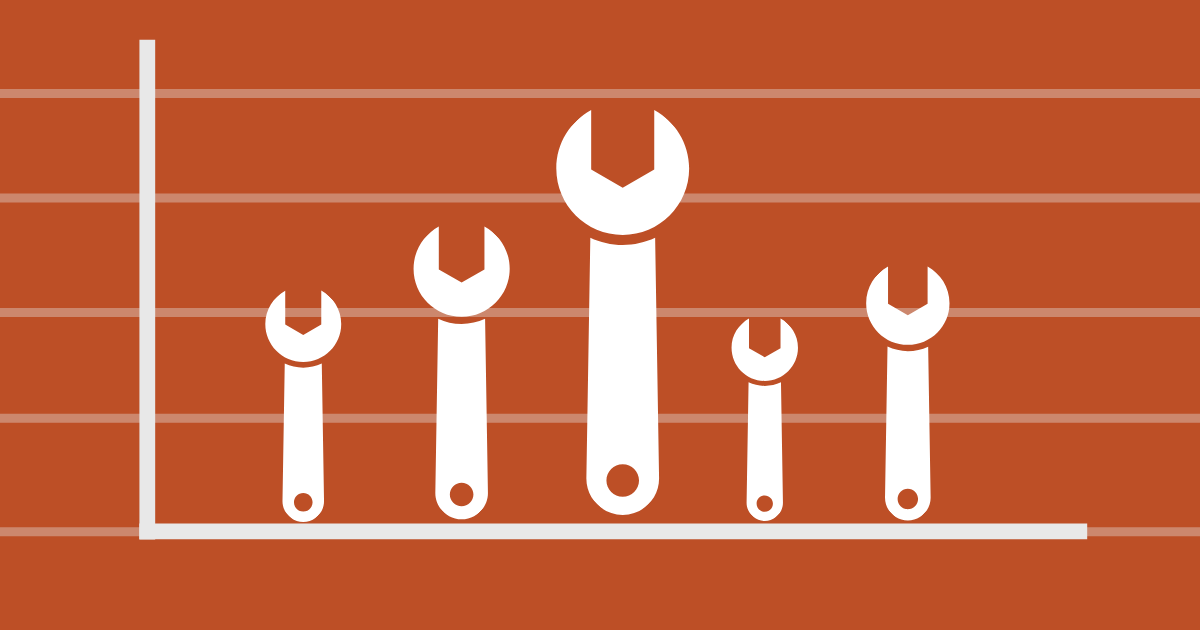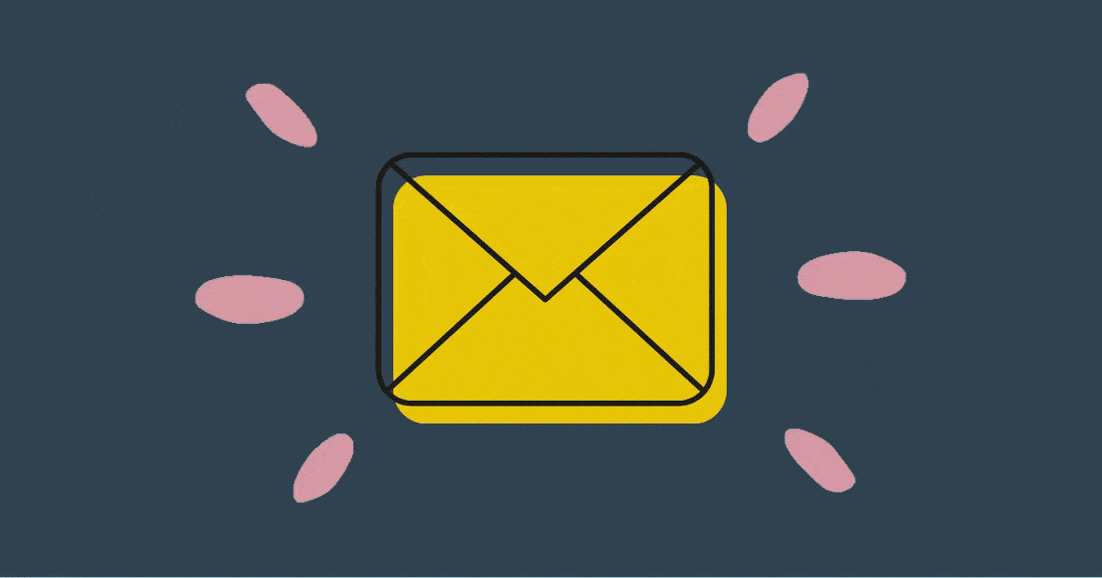To build effective digital strategies, your business needs to understand your audience’s behavior, what site pages are performing well, how customers are finding your site, what social posts receive the most engagement, and more! A strategic digital plan requires data-informed and metric-backed analytics.
1. Google Analytics

Google Analytics is a comprehensive tool that pulls data from your business’ website, marketing, products, etc. all in one place. The tool allows you to analyze the performance of your online activity and provides powerful insights on how to improve your digital strategies. A few examples include:
- View how much traffic is coming to your site from organic search and from what channels.
- View the keywords that are driving traffic to your site in order to create or enhance Google Ads
- Perform A/B testing for landing pages to maximize performance.
2. Google Tag Manager

Google Tag Manager (GTM) is a free tracking tool and management platform that allows the user to add marketing tags, or snippets of code, to a website to track and collect marketing data. GTM enhances data collection in order to provide a more comprehensive analysis of a business’ digital efforts.
Click here to learn more about GTM.
3. SEMrush

While SEMrush offers robust paid accounts, the free version still offers beneficial reporting to get you started with analyzing your website, particularly for SEO. With SEMrush, you can view a domain’s top organic keywords, competitors, position changes, backlinks, and more. Using this data, you can make informed decisions on how to improve your site as well as compare and analyze the performance of competitors
4. Facebook Creator Studio

Facebook Creator Studio provides the tools to create, measure, and interact across Facebook and Instagram. The management platform collects information on your business’ page, post, or ad activity in order to gather insight on where and how to improve or change your efforts. For example, Facebook Creator Studio provides detailed audience data, how to better monetize ads, and delivers recommended actions.
5. YouTube Studio

YouTube Studio is a dashboard of all relevant content and information gathered from your business’ YouTube account. YouTube Studio provides analytics from the platform such as which videos are receiving the most views or are watched to completion, real-time impressions, notification metrics, etc. Furthermore, analytics can be used directly in the tool to gain insights, implement recommendations, and manage activity.
6. Twitter Analytics

Twitter Analytics collects data from your business’ Twitter account so you can better understand your followers, campaigns, and content. The tool shows your top-performing posts, allows you to filter by different Tweets, or view specific levels of engagement to view an in-depth analysis of how well your content performs and areas of improvement.
7. Bitly

Bitly allows you to create customized and trackable links. The different links can be created for specific campaigns or for various platforms in order to view a customer’s journey. Bitly’s analytics tool summarizes each link’s activity on a single dashboard to easily compare channels or analyze campaign initiatives.
These tools are a great (and free!) way to build your digital strategies using analytics! They make tracking, collecting, and viewing data convenient while providing valuable insights for your business’ website, social media, and more!