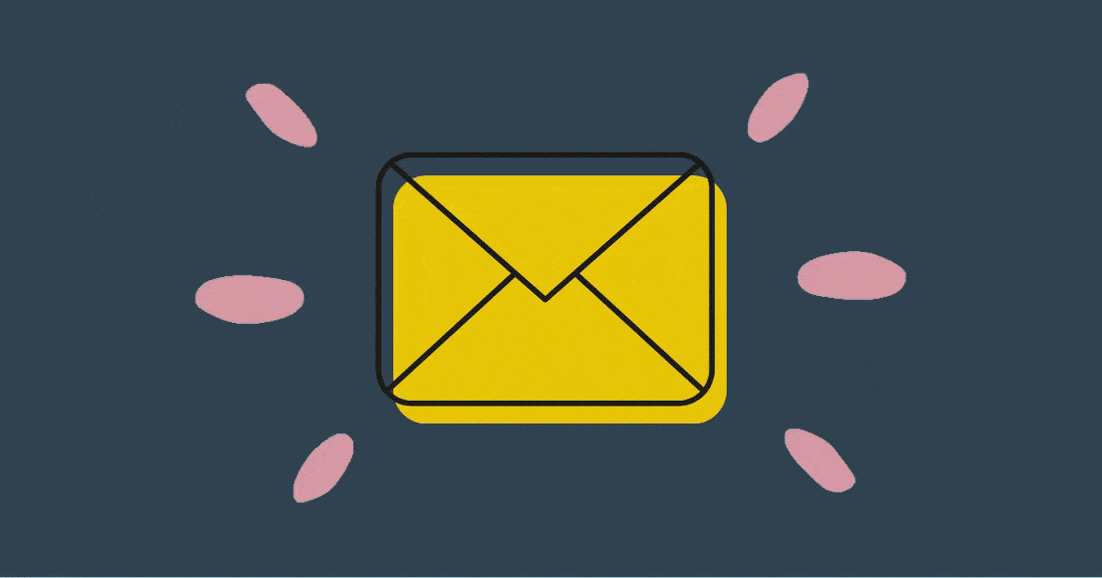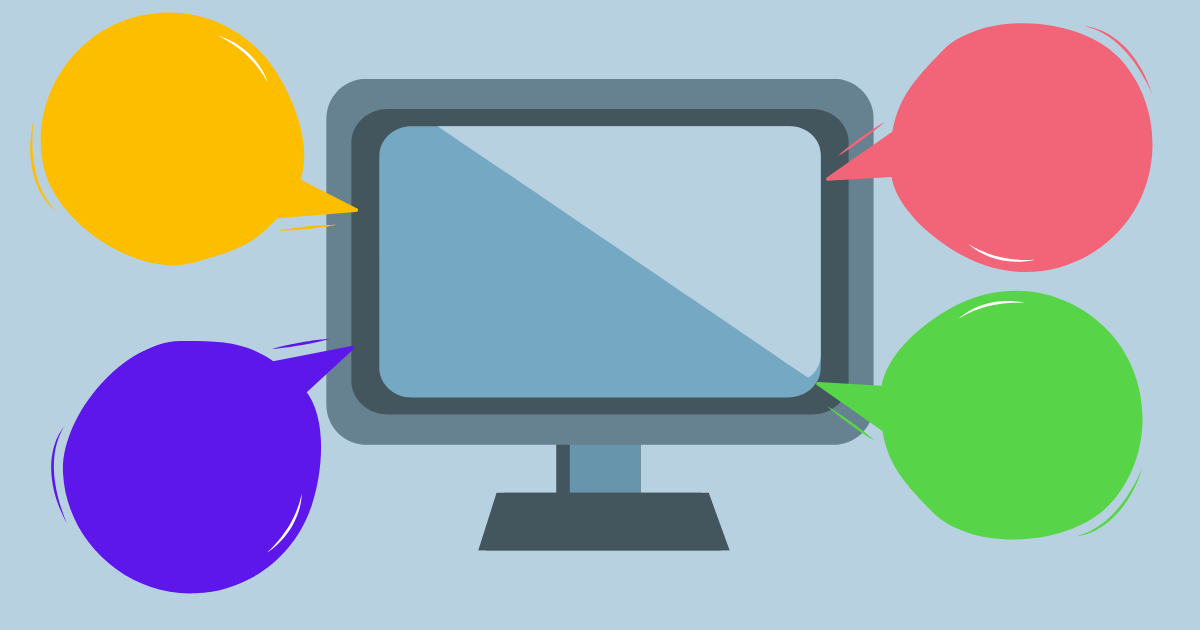When we talk about a CRM system, we are not just referring to a tool – we are referring to a strategy and processes that happen within a tool. A true CRM system encompasses a standardized set of activities your company follows for engaging with leads, prospects, customers, and internal sales reporting. Below, we will go through some of the indicators that you might be in need of a CRM, some of the goals your company might have that a CRM could help you achieve, the advantages of CRM systems, business scenarios when CRM systems are a good idea, and business scenarios when CRM systems usually aren’t necessary. At the end, we invite you to take our quick 10 question quiz to determine if your company should have a CRM system.
What are some of the indicators that you might be in need of a CRM?
- You’re unable to keep up with responding to your leads.
- Your contact/lead/customer details are in multiple locations.
- You don’t know what your sales team is up to each day.
- Your customer service is lacking.
- Your reporting process takes a lot of time.
- You run a membership business.
- Your sales team can’t work remotely.
- Your sales team can’t automate their outreach emails.
What are your company’s goals?
- Respond to leads quicker?
- Pull sales reports faster?
- Automate sales outreach emails?
- Enable your sales team to work remotely?
- Improve customer service?
- Be more organized and efficient?
- Reduce customer churn?
- Nail down your sales process?
- Re-engage old customers for new sales opportunities?
- Keep track of your members?
If you answered “yes” to any of these questions, you might be a good candidate for a CRM.
Advantages of CRM systems:
- All of your company’s contacts/leads are in one place and accessible from anywhere you have an internet connection and by anyone you give access to your CRM.
- It’s easier to keep customers happy because everyone in the company is on the same page as far as knowing the details and history of a specific customer. No more searching for past order information when a customer calls in!
- You can see at-a-glance where all of your company’s leads are in the sales process.
- It’s quick and easy to pull reports on your sales team’s activity (number of emails sent, number of calls made, number of deals created, etc.).
- It’s easy to run a report on old customers that you might be able to sell to again and then re-engage them for new sales opportunities.
- It’s easy to identify the type of membership your customers have (if applicable to your business).
- It’s easy to create sales reports in order to know how much is in your pipeline and how much your company has sold.
- Sales outreach emails can be automated.
- Tasks can be created within the system for yourself and your team.
- You can control the messaging your sales team is using.
Business scenarios when CRM systems are a good idea:
- Large companies that have multiple customer types and segments.
- Companies with a wide range of products.
- Fast growing small companies.
- Membership businesses (publications, gyms, subscriptions).
Business scenarios when CRM systems usually aren’t necessary:
- Companies with only a few customers and are only able to sell to a few customers.
- Companies that sell rare products with a limited supply.
- You are a one person business with only a few customers.