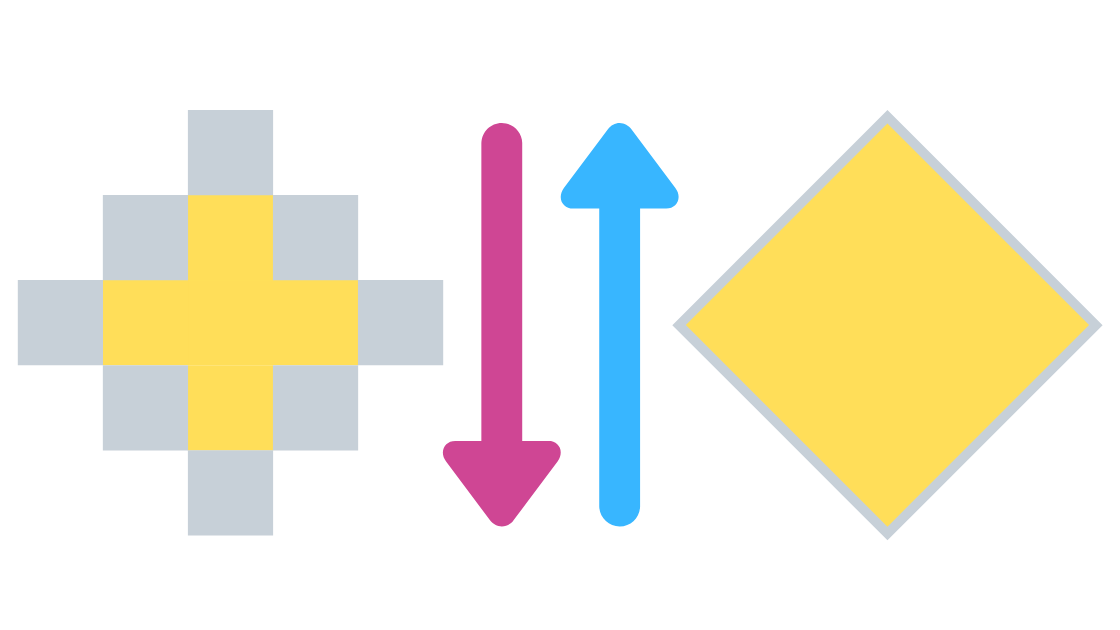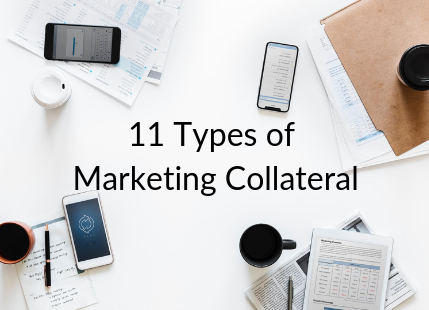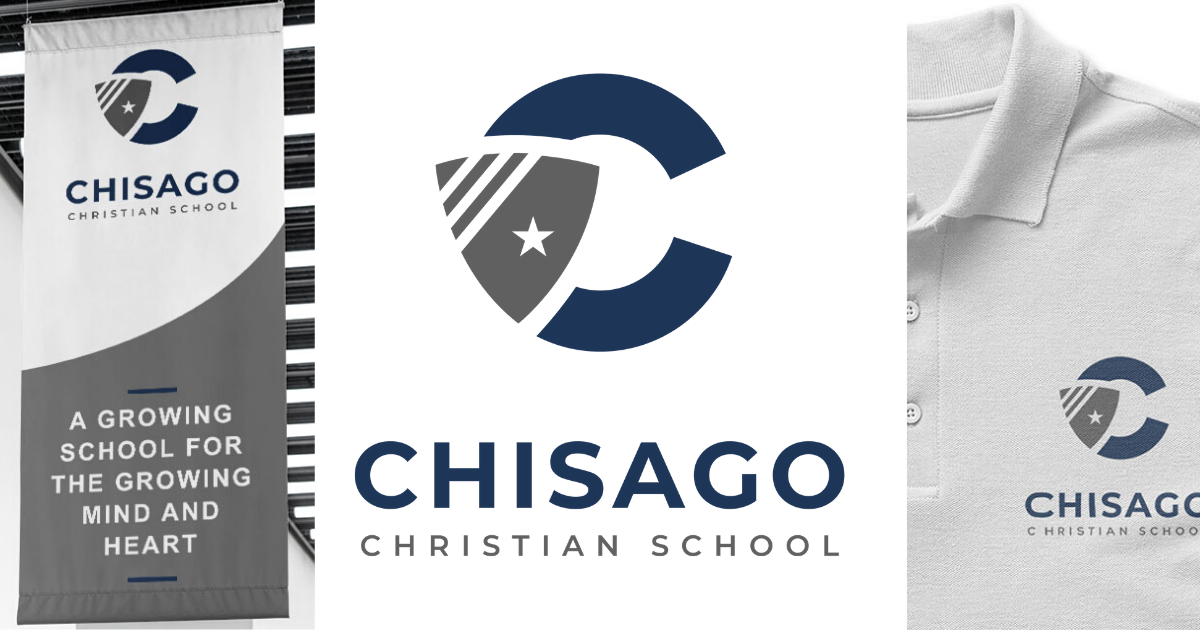What is high-resolution?
Resolution is the measurement of clarity and sharpness of an image or a visual component. High resolution is a relative term that describes how visually clear and precise an image is on the observed medium. For example, a high-resolution photograph on a website is produced and measured differently than a high-resolution pamphlet, yet when they are both visually sharp and lack any blurry elements, they are considered to have high-resolution.
This blog describes the main points that contribute to high-resolution content, specifically explaining print vs digital resolution. The considerations for configuring the best resolution for printing are different than determining digital resolution because the mediums are different, therefore the measurements and colors differ.
Print vs Digital Resolution
The two differentiators between print and digital resolution that will be analyzed are the building blocks of the images, or the difference between DPI and PPI, and the color distinctions, or the difference between RGB and CMYK.
Difference between DPI and PPI
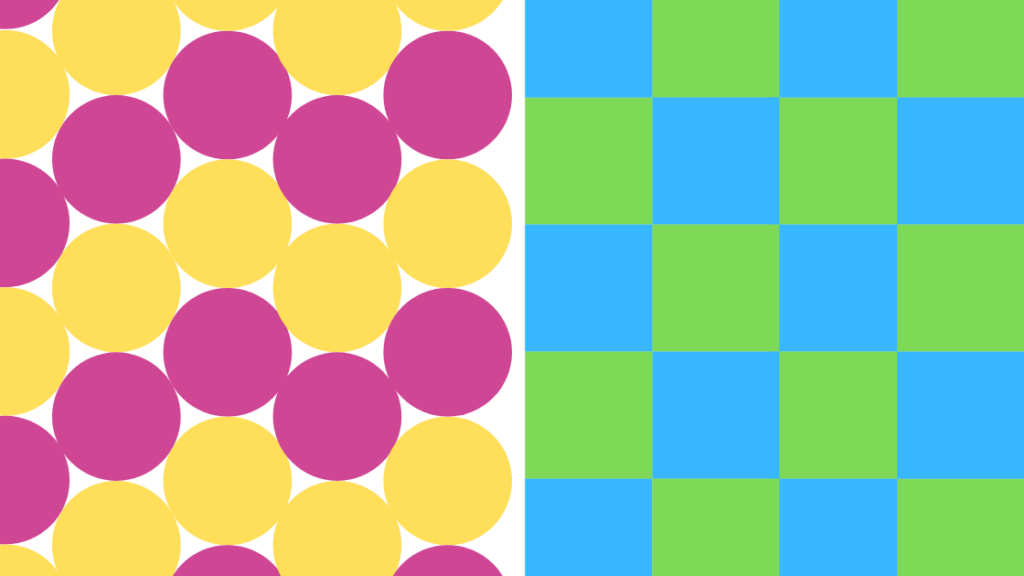
DPI and PPI are the measurement terms used to describe the density of an image’s specific building blocks, the small pieces that create the whole picture.
What does DPI mean?
DPI stands for dots per inch and is used when referring to printed material. A printer creates an image by producing numerous tiny dots that come together to create the complete image, therefore the number of dots per inch is the measurement of DPI. When an inch has more dots, the space is more full, therefore it adds more detail that improves the overall quality of the final image. In general, the higher the DPI the more sharp and smooth the image will be.
What does PPI mean?
PPI stands for pixels per inch and is used when referring to digital content. Pixels are picture elements or the tiny small squares that create the complete image. While DPI is comprised of small circles, PPI contains squares, yet similarly, the digital resolution is determined by how many pixels there are per inch. The more dense the image, or the higher number of pixels per inch, the more complete and detailed that inch will be, ultimately creating a sharp image.
Difference between RGB and CMYK
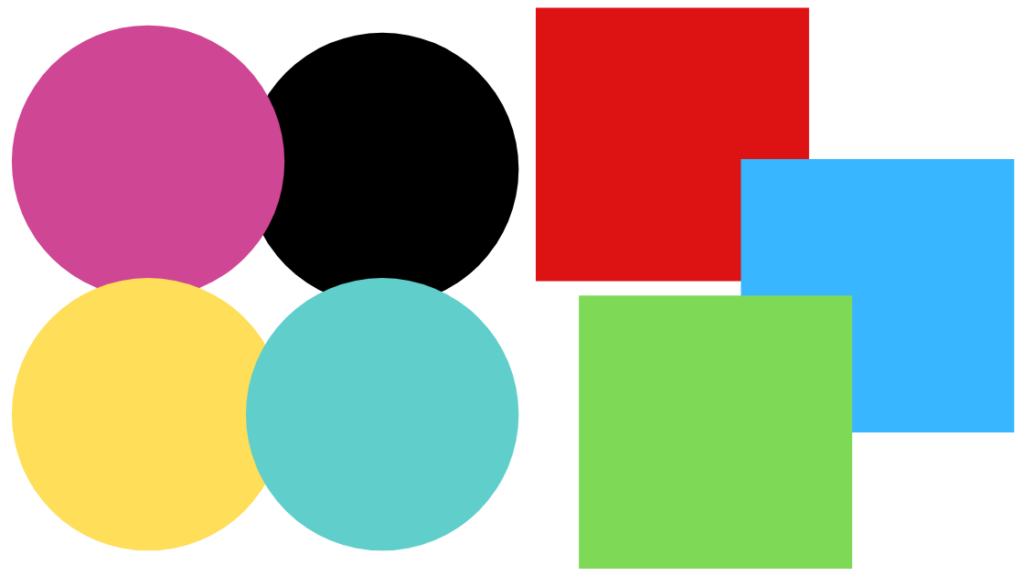
What is CMYK?
CMYK stands for Cyan, Magenta, Yellow, and Key/Black and is the color scale used for printed material. CMYK uses a subtractive color model meaning the initial product is white and when the image is printed each layer of ink, or the colored dots, reduces the whiteness to create the desired color. Therefore, the printing process is subtracting the brightness by adding the layers of CMYK dots to create the final product coloring.
What is RGB?
RGB stands for Red, Green, Blue and is the color scale used for digital images. RGB uses an addictive mixing process to create the colors seen on a screen. This means the colors start as black and when the RGB (red, green, and blue) colors are added and layered it brightens the original display to the desired color. Using different intensity and combinations of these colors, the process is able to produce the necessary colors. Since it is done digitally, the light of the screen impacts how the colors are constructed, therefore different from printed material.
While there are additional considerations when determining resolution for printed and digital material, the main considerations for production are the building blocks DPI and PPI and the color scales CMYK and RGB. Images that are printed use circles/dots to create the final product and are measured by DPI, or dots per inch. The more dots there are per inch, the more detail there is per inch, therefore, increasing the sharpness of the photo. Printed material is produced using the CMYK color scale, meaning the layered colors (cyan, magenta, yellow, and black) are added to the white original to reduce the brightness and create the final colors. In contrast, digital images are measured as PPI using pixels or small squares as the building blocks. Then the color scale is RGB where red, green, and blue are added to the black original to brighten the display and ultimately create the colors.