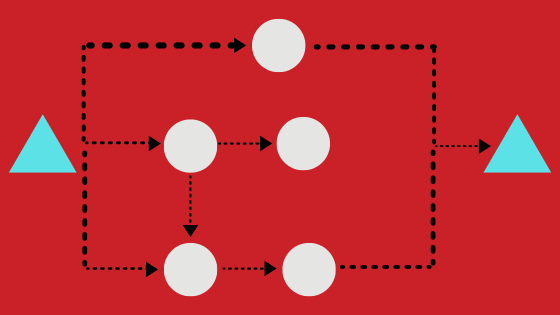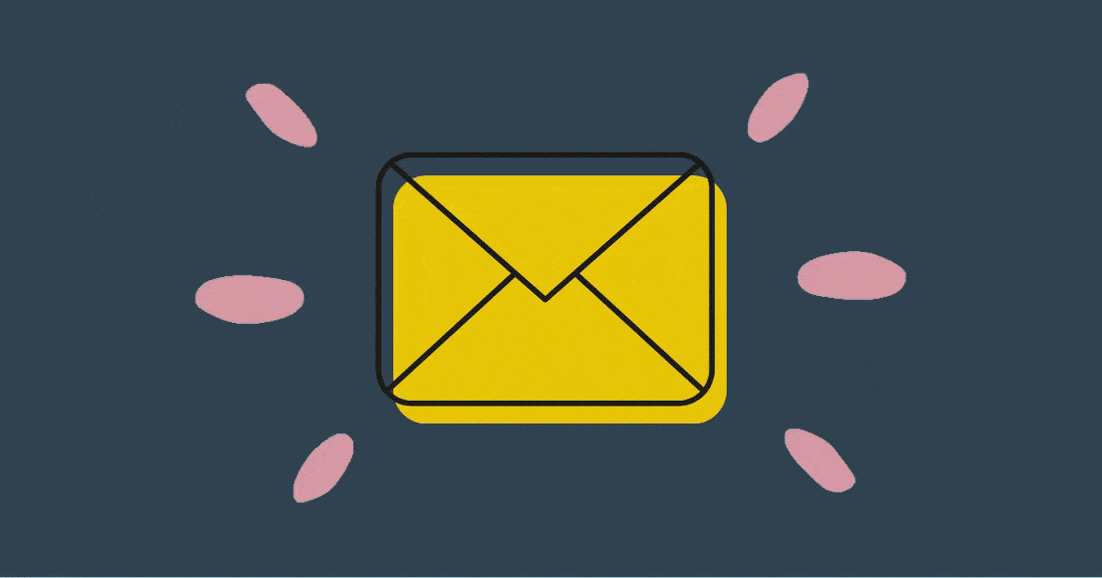What is the definition of a marketing workflow?
A workflow is a series of automated operations that follow a set path in order to complete a task or meet a goal. A workflow is essentially a digital map that directs where and when an action should be completed and is caused by a predetermined trigger.
An action varies depending on the workflow objective, it can be sending an email, assigning a customer to a persona, and/or notifying the task owner. A trigger is what causes an action. For example, a trigger could be if someone completes a form, clicks a link, or visits a web page. In addition, workflows can also use filters, or a criteria-based step that weeds out contacts for designated next steps. For example, contacts can be filtered based on a certain job title or a number of purchases. Together, triggers, actions, and filters formulate the marketing workflow.
What is a marketing automation workflow?
Workflows operate in conjunction with marketing automation. A workflow essentially directs the automation system when something should be sent or completed. If the workflow is the map, then the person driving the car is the marketing automation program; it tells the driver when to turn, what city they are in, and the destination.
How to define marketing automation
Marketing automation is a digital platform that automatically completes a planned and approved action. It streamlines the marketing and sales workflow operation by removing the time-consuming effort to physically send, categorize, and track leads and customers.
What are the workflow and marketing automation benefits?
1. Goal directed
- A workflow can be created to fit the specific needs of a company to complete the desired goal. Each trigger, action, and filter is dependent on how the company wants the workflow to be implemented. The company controls which triggers cause which actions and when to use filters. Each workflow is personalized based on its specific goal.
2. Catered content
- Workflows allow you to group or categorize contacts based on different criteria, therefore making it possible to cater marketing or sales content to the interests or behaviors of the contact. For example, if a contact is assigned to the ‘Business Owner’ user persona, the email that is sent to them will include information relevant to their position, as compared to a contact categorized in the ‘College or Recent Grad’ user persona. When content is catered to a persona, it makes your business feel more personal and the information is more relevant for the recipient.
3. Consistent messaging
- Along with catered content, marketing automation workflows ensure your messaging and content remains consistent from one action to the next. When developing the initial workflow, the messages for the emails, landing pages, and other marketing or sales collateral can be strategically created and approved, therefore guaranteeing brand consistency among visuals and text that contributes to the final goal.
4. Saves time
- As mentioned before, a marketing automation workflow significantly saves time because all the benefits listed above are completed without the physical labor to do so. The marketing workflow is already strategically planned to complete the goal, the content is already created and assigned to the appropriate contacts, and furthermore, the content and timing remains consistent, all without continuously completing these tasks.
How to create a marketing workflow
The process of creating a marketing workflow starts with visualizing how you want to guide a visitor’s or lead’s journey with your company. While you cannot control all aspects of a customer journey map, marketing and sales communication can be strategically employed to greatly influence a customer’s touchpoints. For example, if you send an email with a link to a blog post, you are steering that lead towards clicking, opening, and reading your blog.
Since a workflow is working towards a certain goal, oftentimes with the ultimate intent to make a sale, the process of completing that goal requires certain steps constructed by triggers, actions, and filters.
For any workflow to start, there needs to be a trigger. Something needs to happen in order to initiate a series of steps, for example, a website visitor signs up for your newsletter or creates an account to purchase a product. Once a trigger occurs it notifies an action to happen.
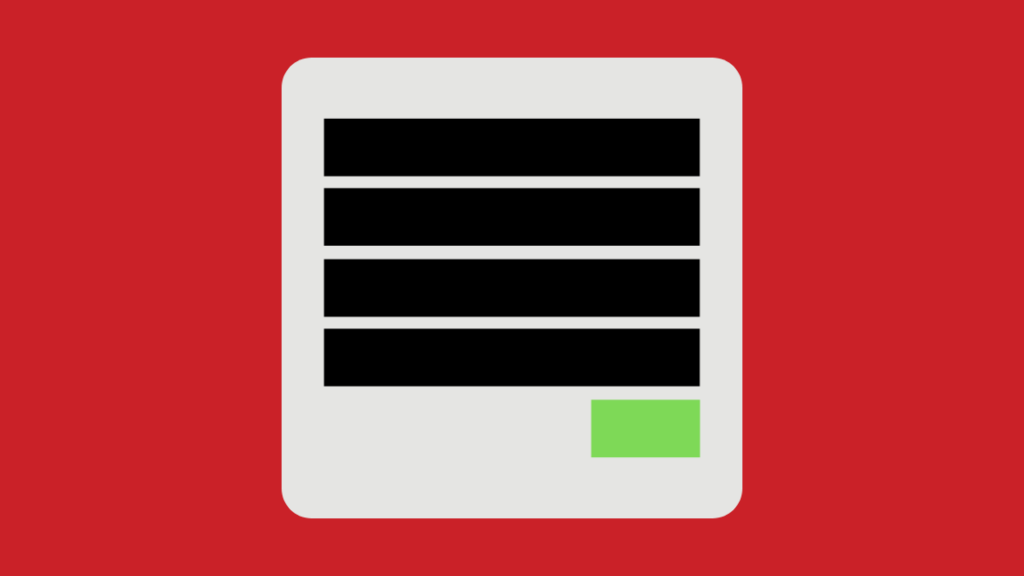
An action is what you want to happen as a result of the trigger. For example, if you want all visitors that sign up for your newsletter to receive a welcome email, then the following action would be directed to automatically send the welcome email. When creating the workflow, this is where you will write and personalize the email content so the messaging is consistent and catered. For example, making an introduction saying, “Hi _first name_,” the automation system will input the new visitor’s first name.
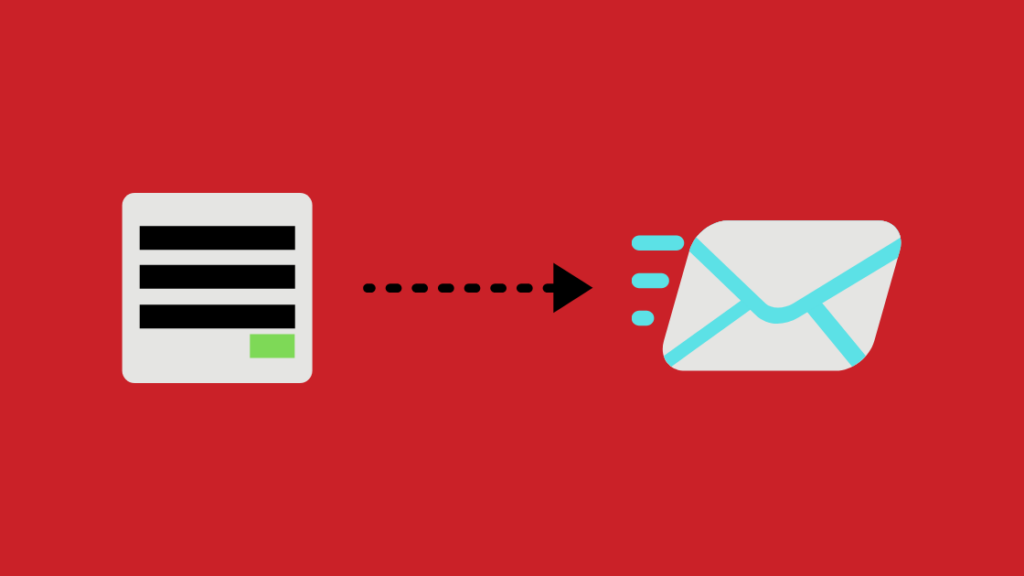
A workflow can be as long or short as you wish in order to complete the goal. A workflow can also be linked to another workflow, such as if the customer creates an account they are also added to the loyal customer workflow with product first reveals or coupons. Also, you can integrate filters within the workflow to further narrow and personalize the list.
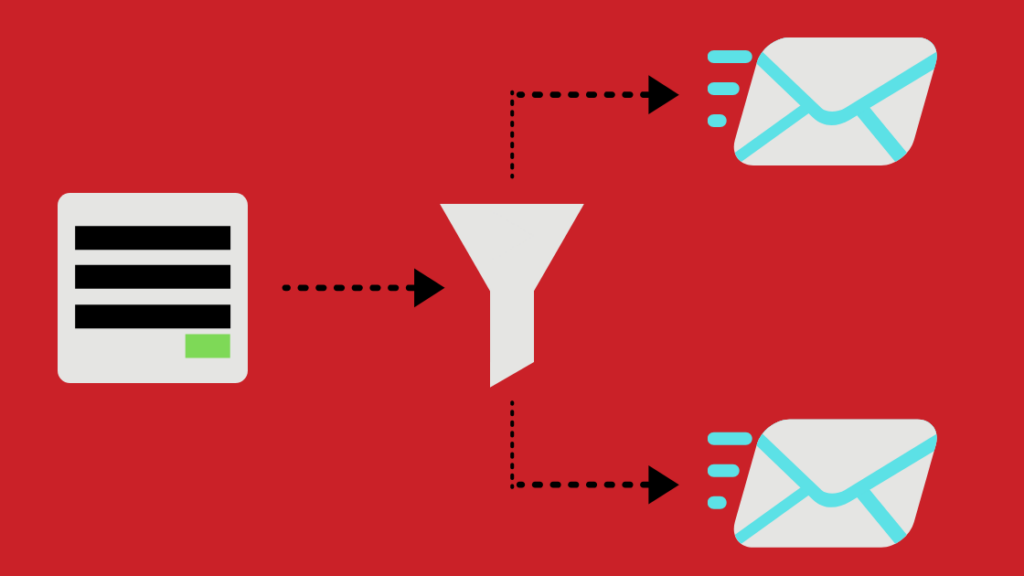
How a workflow is organized is dependent on the company and its need for marketing automation to streamline its marketing and sales initiatives. Below are some examples of common and valuable marketing workflow types. While the steps for each example varies by the company, the workflow goal is frequently shared.
Different types of workflows
The following examples are ways to integrate workflows into your marketing and sales strategies. They are broad examples that incorporate specific initiatives, yet share the same high-level goal.
1. Re-engagement workflows
- The purpose of a re-engagement workflow is to reconnect with a contact that has been inactive for a period of time for a variety of reasons, such as not filling out a follow-up questionnaire. It presents the opportunity to send a re-engagement email to remind the contact of your products, offer an enticement to return, or ask why you haven’t heard from them lately. By sending a re-engagement email, you can encourage customers to start interacting with your business again or you can identify a lost contact. Both are beneficial because you either regain a contact or can eliminate the inactive contact to uphold your email reputation.
2. Feedback workflows
- A feedback workflow is asking for customer opinions or evaluations in response to a specific interaction or event. For example, a call with customer service, a new update, or a change to the website. A feedback workflow allows companies to gain valuable and direct customer opinions so you can understand areas that are working and areas that need attention or improvement.
3. Lead nurturing workflows
- The intent of a lead nurturing workflow is to foster and grow a lead’s engagement with your business leading to ultimately making a purchase. A lead nurturing strategy provides leads with all the information or resources to inform, sway, and sell a product or service which can be implemented using the lead nurturing workflow.
4. Upsell workflows
- An upsell workflow capitalizes on your upsell marketing strategy by visualizing each trigger and action that should be implemented to support the next sale. Using a workflow adds to your list of upselling techniques by making the process well-planned and thought-out to know exactly when a customer qualifies for an upsell or would be interested in taking the next step. Overall, an upsell workflow strengthens your upsell marketing strategy by automating the sales touchpoints for the different opportunities.
Workflow and marketing automation examples
Above describes high-level marketing workflow types that encompass specific marketing automation workflows, below are a few workflow automated email examples.
1. Welcome email
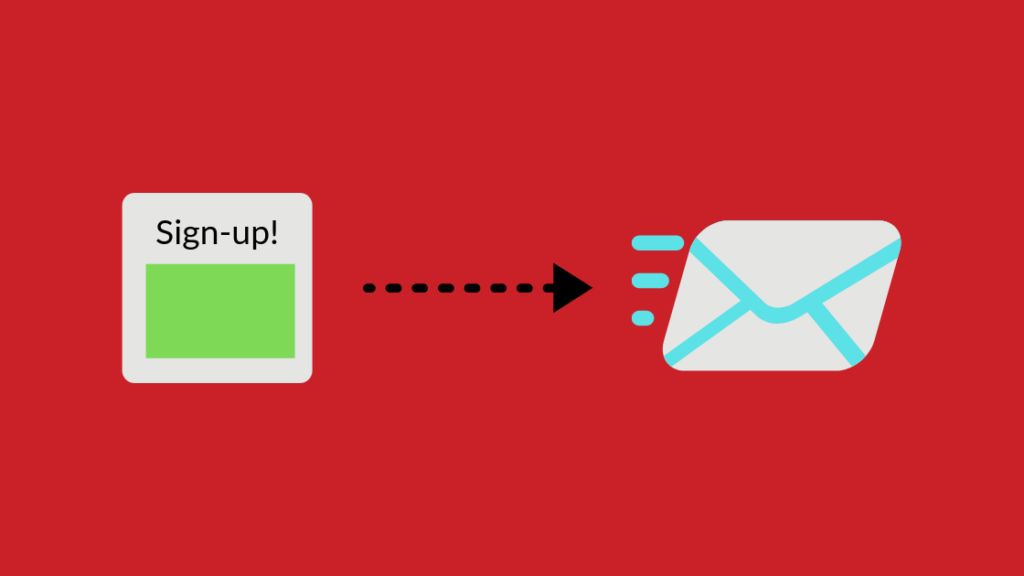
- Welcome emails are extremely important because they often perform significantly better than other email campaigns. In fact, compared to other types, welcome emails have a 5 times higher clickthrough rate. Welcome emails are triggered by a user signing-up and therefore confirming interest in your company. A welcome email is used to greet the new customer or member, demonstrate your company’s excitement to have them sign-up, and provide next-steps or more information. It establishes a relationship between your business and the customer.
2. Abandoned cart email
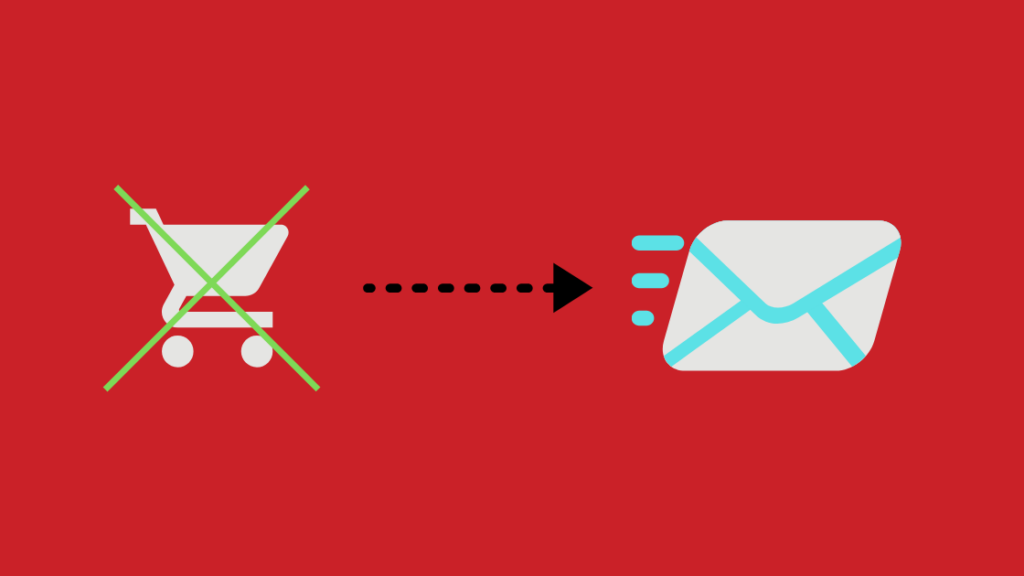
- An abandoned cart email workflow is a type of re-engagement workflow because it reaches out to users that have selected items to purchase but left the site before checking out. This workflow attempts to remind the user of their cart in hopes that they will complete the sale.
3. Trade show follow-up email
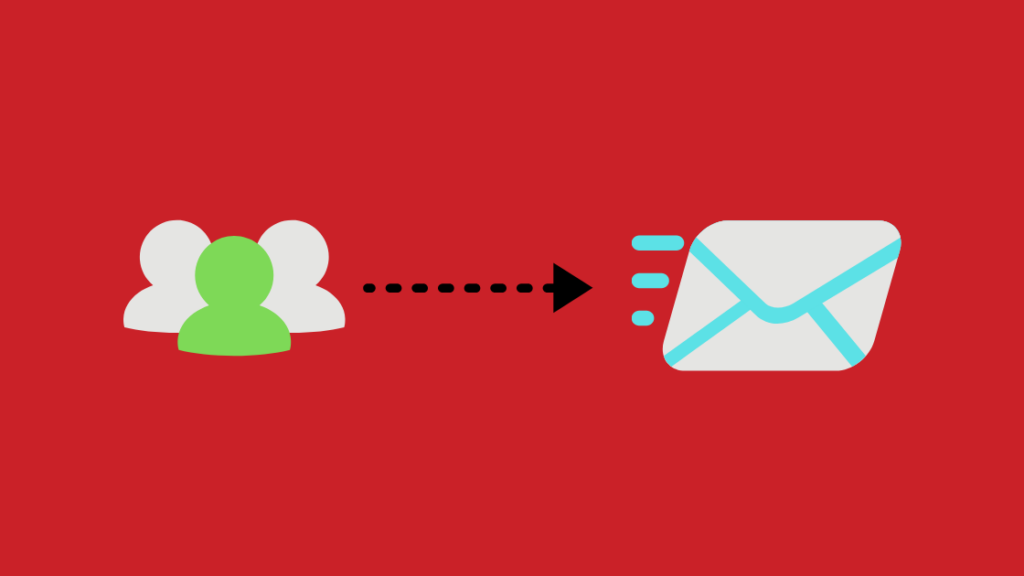
- A trade show follow-up email is an important part of trade show marketing because it presents the opportunity to reconnect with leads gained from the event. There are many interactions at a trade show, therefore by using a trade show workflow it maintains those leads. By adding the person to the trade show workflow, it can remind the contact who you are and the topics addressed, provide the company the chance to revisit the conversation, and move the lead through the sales funnel.
Workflows play a significant role in marketing and sales because they ensure each step is strategic yet personalized to nurture the customer relationship. By utilizing marketing automation workflows, it automates those strategies and maintains consistent communication.